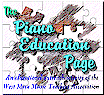Music and The Home Computer - Music Teaching and Learning Software |
|||
by
John M. Zeigler, Ph.D. |
| I | |
n another article in this series, we took a look at how you can enhance your knowledge and enjoyment of music through the use of "music appreciation" software on your computer. However, we hope you will find yourself wanting to make music yourself someday. Your home computer can also help you learn about making and playing an instrument. In this article we'll talk about some of the software that is available to help you learn to play; computer software may not be a replacement for the time and commitment of a private teacher, but it can be very helpful, especially for busy professionals with limited time, and even fun. If you've ever wanted to learn about music in more depth or to play an instrument, read on. We'll take you on a tour of some of the best software of this type available.
The Computer as Instrument
Home computers these days usually have a music instrument interface built right into their sound cards, as well as the basic software to drive the interface. Most of us can simply add a MIDI compatible keyboard for as little as $150 and be ready to learn to play a keyboard (i.e., piano). Of course, as with most things, if you become an aficionado of MIDI music and composing, you can make your MIDI setup as involved, powerful, and expensive as you like, but, for most, a basic keyboard will be fine, at least at first. In fact, several keyboard teaching systems come with the MIDI compatible keyboard included to simply plug in to the back of the computer, so you really don't have to know a lot to be able to get started playing and composing. If your goal is to learn a different instrument other than keyboards, you'll find that you will have to pay more money and you'll have fewer, if any, computer-aided software choices. On the other hand, if, like the majority of beginning instrumentalists, you want to play piano, your options are substantial in both number and approach. Even if you can't find specific programs for learning an instrument other than piano, your computer can still help you learn music concepts and theory--important elements of the training of any musician.
About Software
There is a large volume of mostly good software available for various aspects of musical training. Just as there are fewer packages available for instruments other than keyboards, there are fewer readily accessible sources of unbiased reviews of the software. However, at least with respect to keyboards, music education, and music concept software, we provide an extensive set of reviews, all performed by piano teachers in working studio environments. We can think of no better source of unbiased reviews by knowledgeable reviewers than this site. We will provide direct links to Piano Education Page reviews in our discussion of the software below. Clicking on a link will take you directly to its review.
For Starters
Although you can use a great deal of the software we'll discuss in this article without a piano keyboard, it will enhance your experience significantly if you have a MIDI-compatible piano keyboard that you can plug into your computer. You can buy a separate keyboard and spend as much money as your budget and interests will allow, but, if you're not sure of your level of interest and commitment or you just want to save some money, you can obtain very serviceable keyboards as part of hardware/software training packages for as little as $150 retail. For example, the several all-in-one packages give you excellent and pedagogically sound piano learning software, as well as a very serviceable MIDI-compatible small keyboard that plugs into your sound card for about $150. This keyboard doesn't include the full range of an acoustic piano and doesn't provide all the features and flexibility of a full MIDI keyboard, but it works well for learning in either the home or the teaching studio. You may have to tweak your MIDI setup slightly from program to program, but keyboards of this sort work well with all the programs we've tested, including those we discuss in this article.
Piano Learning Software
We are all unique, and you may decide that you would like to try a different approach than that provided with a keyboard, or perhaps explore computer music. In that event, you should consider getting a copy of Voyetra's Discovering Keyboards. This program also provides an excellent piano learning environment, but goes further in offering a very approachable introduction to the hardware and software involved in creating, editing, and playing music on the computer. This section also covers MIDI and synthesizer hardware configurations, as well as the essentials of computer-generated music reproduction. You won't find a better introduction to these topics anywhere. Discovering Keyboards also has an very attractive exposition of the history of keyboards called Keyboard Tour. Keyboard Tour is a detailed, accurate and entertaining trip through the world of keyboards, from the earliest spinets, virginals, harpsichords and clavichords, through organs and pianos, to the electronic synthesizers of today's music makers. In Keyboard Tour, you can not only read about the different types of keyboards and how they interrelated to each other, but also see and hear the keyboard instruments in action through accompanying videos and sound.
For the Serious Student
If you're serious about learning to play the piano and you want a package that will grow with you as your knowledge and skills develop, you should take a look at Musicware's Piano (no longer available from the defunct Musicware, but still obtainable as aftermarket software) or Voyetra's Teach Me Piano. Both programs teach note recognition, interval recognition, counting, musical terms, correct posture at the keyboard, and, in a particularly welcome feature, stresses sight reading from the beginning. These programs do a thorough and pedagogically sound job of teaching note reading, intervallic relationships, and counting challenges. It has relatively little of the "shoot-em-bang-bang" approach that appeals to small children, but for older children and adults, it is about the closest thing you can get to a serious private teacher in computer software. You won't be able to fire your private teacher by using these programs, but she (or he!) will probably appreciate the help that either will give in teaching you the basics.
The PC as Teacher
Can a committed piano teacher ever be replaced by a PC? The complexities of playing the piano suggest not, but Voyetra makes it as feasible as possible in Teach Me Piano. Using point-and-click graphics, the program gives you easy access to lessons, songbook, musical reference guide and more on its main screen. Keyboard Lessons represents the heart of the program, with over 150 clear, well-paced lessons and hands-on exercises. You'll get immediate feedback with a "honk" for incorrect answers, encouraging music for mostly correct responses, and applause for being 100% correct. In a particularly thoughtful touch, Teach Me Piano has a very valuable Media Check to help you troubleshoot any sound setup or MIDI keyboard problems. Teach Me Piano is probably best suited for older beginners and enthusiasts of the piano who have some basic knowledge of music, rather than children. A more recent set of entrants, eMedia's Piano and Keyboard Method and Intermediate Piano & Keyboard Method are also well worth your consideration.
Music Theory
Most piano teaching programs provide some background in music theory, but you're probably better off with a dedicated program for that purpose if you really want to learn fundamental concepts in some depth. For example, MiBAC Music Lessons provides an excellent grounding in basic music theory. MiBAC teaches note names, the circle of fifths, all major and minor scales, modes, jazz scales, scale degrees, intervals, note/rest durations and, finally, ear training of intervals and scales. You don't necessarily need a MIDI keyboard to use the program; an on screen keyboard can be clicked on with the mouse. Of course, a MIDI keyboard makes the program easier to use and more realistic.
Musicianship Basics helps students of all ages reinforce their theory knowledge and skills. Musicianship Basics does not teach material, instead it is a series of 50 levels of music theory challenges ranging from identifying notes on the keyboard, to identifying different ear training exercises, to identifying musical terminology. The exercises in this program are sufficiently general that students of any instrument can benefit from them; they are also a lot of fun!
For the Budget-Conscious
These commercial multimedia programs represent but a tiny fraction of the software available to help you learn to play a keyboard. In some sense, they are the "best of the best." of commercial software. They are all reasonably priced, given what they do and how they do it, but, if you're on a tight budget or you'd just like the opportunity to try software before you buy, you might consider "shareware." Shareware is not free, but can be downloaded for free off the net. You try it and, if you like and use it, you send the author of the program a registration fee specified in the package; otherwise, you pay nothing. Payment of the registration entitles you to technical support, and often, a printed manual and a free update to the current version of the program. Shareware programs are typically written by individuals or small groups, rather than armies of programmers available to large corporations and usually have more limited goals than commercial packages. There are a number of shareware training programs of various sorts written for the Macintosh or the PC - enough that we can't adequately cover them here. You can find links to many of them on The Piano Education Page's Downloadable Piano and Music Software page. Several of the shareware programs have been reviewed at the same site and the reviews can be reached from the same page. You'll find that the best of shareware packages are useful, quality programs that can aid you in learning to play the piano or other instruments. If piano is not your cup of tea, you can find other types of music programs on Shareware.com; just go there, type in the instrument you're interested in and see what turns up. Also search for "music": you'll find lots of interesting shareware programs that you can download.
But Mom, I Wanna Play the Guitar!
By far the second largest category of music education software is written for the guitar. There are a number of seemingly good commercial packages for this instrument, as well as several shareware packages. You might want to start by looking at packages by Alfred Publishing. We have not reviewed these, but, given the quality of their respective piano offerings, we suspect their guitar software may be equally good. Shareware.com shows a great variety of downloadable software for various aspects of guitar training; just search for "guitar" and you'll find lots of programs. There are very few programs written specifically to aid learning other instruments, although there are, for example, a few shareware offerings that claim to be relevant to harp, as well as piano and/or guitar. Of course, the wide variety of commercial and shareware music theory programs should be valuable to any budding instrumentalist.
Robo-pianist?
Software will probably never replace the efforts of a quality private teacher, but it can help you get started with an instrument and reinforce lessons with a private teacher. As the software improves in concert with improvements in hardware capability, the computer training experience will become ever more appealing and realistic. Today's software is a quantum leap ahead of similar software from just five years ago, and it will only get better still. In the end, software can help you learn the basics so you can, with the help of a good teacher, focus on enjoying music rather than the details of playing it.
Last updated: 02/09/24