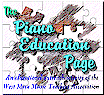A Midi Sequencing Tutorial |
|||
by Robert S. Finley |
| M | |
usic is the art of creating something beautiful using sound. To make music, whether using real instruments or MIDI, is a challenge, but a really wonderful achievement. There are many classical music MIDI sequences available on the various internet archives which have been step recorded. Some have been done very well with musicianship and imagination. Others are absolutely atrocious! Some of them are full of wrong notes and misreadings with no pedaling, no change in dynamics, no rubato, no melodic line, and little or no musicality. It is clear that some of the producers of these poor sequences have no idea how the music should sound!
In this tutorial I will suggest how piano MIDI sequences can be made more musically appealing to the listener. I believe there is a need for a tutorial like this. I hope some of these ideas will be helpful to those just starting MIDI sequencing as well as those who are more experienced at sequencing. You will need a good quality synthesizer, digital piano, disclavier or wavetable sound card to listen to the examples, and also a computer running a sequencing program such as Cakewalk, Midisoft Studio or similar, to follow the analysis. Just click on the hypertext links to play the examples.
Before starting work on a sequence, I suggest that you get the score of the work and listen to a recording of it by a famous pianist while looking at the score. You should be very familiar with how it should sound. Listen to the melodic lines, harmony, inner voices, counterpoint, rubato (how the rhythm and tempo vary with expression), and phrasing etc.
It is critical to get all the notes correct; any obvious wrong notes sound as dischords. That is why I say that you should be very familiar with the music and refer to the printed score. If you hear anything that sounds like a dischord there will almost certainly be a wrong note somewhere. You can use the MIDI event list to find out where this is and correct the mistake.
By far the best way of creating a musical sequence is to play the work on a MIDI keyboard, listen to the resulting sequence, critique it, and edit it to make improvements, such as correcting wrong notes, inserting missing notes, and adjusting note velocities, note positions, tempo, etc. This, of course, requires the sequencer to play the piano with a fairly high standard. To facilitate recording, the recording session can be at a slower speed and the play-back MIDI tempo can be increased. It is possible to make a musical sequence using step recording techniques, but this requires more work to make the necessary adjustments.
For the first example, I am going to play a few lines from Debussy's famous "Reverie", a really beautiful, serene piano piece. Listen to reveri1.mid, follow in the score and arrange the sequencing program to display the MIDI event list and staff. I will refer to notes in the piece by the measure in the actual score, and to the MIDI measure which is a number such as 1:2:60 which means MIDI measure 1, beat 2, tick 60.
I would like you to notice several things about it. First, notice how the melody stands out and sings above the accompaniment. The accompaniment is at a lower level than the melody. Notice the phrasing between measures 10 and 11 (9:3:00), 12 and 13 (11:2:50), 14 and 15 (13:1:25) etc. There is a slight pause before one phrase ends and the next phrase starts. Also observe that in measures 9 and 10 the sound gradually fades away. The phrase beginning in measure 13 has a slight diminuendo towards the end and is a little louder than the identical one in measure 11. Measure 18 has a decrease in tempo or ritenuto as well as a diminuendo.
Now listen to the right hand playing the melodic line reveri2.mid and then the left hand playing the accompaniment reveri3.mid . Hear how the melodic line is shaped, i.e. the notes are not all at the same dynamic level. The left hand accompaniment is at a lower level. The notes are not played metronomically in strict rhythm and the right hand and left hand do not always play exactly together. This is the "human touch"!
For comparison, listen to reveri4.mid, which is typical of some of the step sequences found on the net. I did not step sequence this but used my "Calculation method," which is equivalent. This sounds very mechanical. All the notes are at the same level (in fact, if you examine the MIDI event list you will see all the velocity values are at 60). There is no rubato, change of rhythm or tempo anywhere, nor is there any pedaling at all. Compare this with the live sequence reveri1.mid to see how unmusical and monotonous it sounds. Do you think this is music? I don't! What can be done to make this sound more musical? Here are a few ideas:
1. Pedaling: The pedal is used a lot in impressionist music such as Debussy's and Ravel's. Reverie must have pedaling to blend the notes together. It contains several broken chords, especially in the accompaniment. The pedal controller is number 64. Pedal down is signified by a value of 127 and pedal up has a value of 0. The pedal must be applied at the beginning of the notes to blend those which are associated with a particular chord in the accompaniment. When the harmony changes, the pedal must come up before the pedal goes down for the next chord. If the pedal comes up too late and then goes down, there will be a blurred sound when the two chords clash. Listen to the example reveri5.mid and follow the MIDI event list to see where the pedal up and down controls are in the sequence. Compare this with the pedal marks shown in the actual score. It is a little better, but not much though!
In these examples I have only put the pedaling controllers in the LH track. I could have put them also in the RH track but that would be unnecessary duplication, and the effect sounds fine. When a sequence has been finished, it should be possible to make the RH and LH tracks the same channel and then to combine the tracks into one. For learning purposes, two tracks are more helpful.
2. Melody-Accompaniment Balance: In the example you just played with the pedal, the accompaniment was overpowering the melody. The left hand needs to be reduced considerably to allow the melody to sing out. There are two ways of doing this. The first method is to reduce the volume level using controller 7 (inserted in the track / measure view of Cakewalk in the Volume column. I have made the melody at a volume of 127 and accompaniment at a level of 70. The result, reveri6.mid, is a little better. (Note: to vary the volume of the melody and accompaniment, each track must have a different MIDI channel number, in this case channels 1 and 2).
Another (and better) way is to reduce the note velocities of the accompaniment, as in reveri7.mid. I have reduced the velocities of the left hand notes from 60 to 35 by global scaling of the notes in that track. It is beginning to sound even better! What about the accompaniment notes taken by the right hand together with the melodic notes in measures 17 (12:1:45) and 18(12:2:95)? The notes C5, A4 are too over-powering, so their velocities need reducing as well. I have reduced their velocity to 35 also. Examine the MIDI event list to see where I have reduced their velocities. Listen to this reveri8.mid, in particular the last two measures, and compare with the previous example. The accompaniment notes in the RH chords are no longer overpowering.
3. Melodic Line: Maybe this should be worked on first. A lot of work has to be done to shape it. The right hand, reveri9.mid, has no variation at all. It doesn't sing as it should. The best way to bring this about is to vary the velocity values. Look for dynamic indications on the score. Also, imagine how you would sing this. Where is the peak of the phrase? Where would you make a crescendo and a diminuendo? Vary the note velocities gradually up to make a crescendo and gradually down to make a diminuendo. Listen to the effect as you make changes and use you own judgement and imagination to see if it sounds right. Reveri10.mid is my suggestion for a better shaped melodic line.
I often find with some of the step sequences on the internet that the dynamics are grossly exaggerated. For example, pianos are almost inaudible and fortes are suddenly deafeningly loud. This must NOT be. It is difficult to suggest which note velocities should correspond to pp, p, mf, f, ff etc. I would suggest that you use trial and error and your own judgement. Listen to the playback to make sure the dynamics sound right. Do not suddenly deafen your audience!! Compare the dynamics with those in a real recording.
4. Accompaniment: As I said previously, the relative level of the melody and accompaniment is very important. Throughout the piece the accompaniment has to be at the correct level to compliment the melody and to provide a good harmony. I find that the extreme lower bass notes can sometimes be slightly louder than the other notes for a richer accompaniment. I do not mean that they should necessarily have an accent, but subtly louder.
Just as the melodic line should have some shape, so should the accompaniment. Sometimes when the accompaniment is a rising or falling broken chord, the velocity value of each note can be adjusted to make a slight crescendo or diminuendo. It is best to do this while listening to the melody playing at the same time, i.e. both tracks at once, to ensure that the balance and harmony are satisfactory. Shape adjustment is an iterative process of making adjustments, listening, making more adjustments etc.
Another important factor is what to do with the accompaniment when a note in the melodic line is a long sustained note. On a real piano, a long note decays in volume gradually with time. This effect is also duplicable by the MIDI synthesizer. Any notes that accompany this note should make a diminuendo so that they are not overpowering when the volume of the note has decreased. An example of this is in measures 9 (7:4:90) and 10 (8:3:70) of reveri1.mid . Notice how the LH notes in measure 10 are quieter than those in measure 9 and how the volume of the A5 in the RH decreases with time. I have done this in the step sequence of reveri14.mid by manually scaling down the velocity values of the notes in the LH, measure 10 (7:2:15) to make a diminuendo. Look at the MIDI event list to see the values I have used.
5. Phrasing: The phrasing in music is very much like speech. Imagine going to hear a lecture in which the speaker talks with a constant monotone, never varying the pitch or pausing between sentences. Would you be able to understand what he was saying? Would you be bored? Would you think about throwing rotten tomatoes at the speaker? Would you storm out of the lecture theatre in disgust and slam the door behind you? Maybe, maybe not!
In music, phrasing is vitally important. Musical phrases are like lines in poetry and need a slight pause in between. One phrase can be like a question and the other an answer. You will notice the phrasing in the live example reveri1.mid I played at the beginning. In a step sequence, there are two ways to put the phrasing in. The first method is to make the start of the next phrase a little delayed after the end of the previous one. This can be done by highlighting all the notes from the first note in the new phrase to the end of the piece, under the edit menu select "Cut" and then paste the section a few MIDI ticks later than the original position of the first note. I have done this in reveri11.mid where the beginning of the phrase is 10 ticks later. For example, between RH notes G5 (9:1:110) at the end of measure 12 and A6 (9:2:50) at the start of measure 13, I delayed the A6 by 10 ticks.
Another method is to identify the MIDI times of the last note of the first phrase and the first note of the next phrase and then put a sudden change of tempo (lower) beginning at the former note, and change the MIDI tempo back to the regular tempo at the second note. The effect of this will be to introduce a delay which will sound like phrases in the previous example.
6. Tempo and Rubato: A step recorded sequence will sound very mechanical unless there are some changes in tempo and rhythm. Ritenutos and Accelerandos can be put in using the sequencing program. Simply highlight the notes between which the change in tempo should occur (using the "from-to" command) and select the maximum and minimum tempo values. Listen to the result and make changes if necessary, until you are satisfied that it sounds right. Here is an example: reveri12.mid
7. Patch Choice: Sometimes I have found sequences on the net which use an inappropriate choice of patch for a piano solo sequence, for example Bright Acoustic Piano. I find that the Acoustic Grand Piano, GM Patch 001 is the best for the most realistic sound. Anything else sounds too "electronic" and artificial, e.g. using the Bright Acoustic Piano patch: reveri13.mid
8. Special Effects: The most important special effect for giving a sequence some realism is the reverberation controller, number 91. I usually like a high value (115-120) of this controller to make a piece sound as if it is being played on a piano in a large auditorium. It is a matter of taste and also depends on the play back equipment. Too much reverb will cause the music to sound muddy; this may especially be a problem if the piece has a lot of very fast passages. If the reverb level is too low, the piece will sound rather lifeless. Put the reverb controller at the beginning of the track and experiment with the value to see what sounds right for you. Here is an example: reveri14.mid
Another special effect is the chorus controller, number 93. A small value can be put in (say 40-50) to change the timbre and quality of the sound as in reveri15.mid . A piano can sound more like a forte piano with a little chorus thrown in. Use the chorus controller judiciously: too much will seriously distort the sound, causing it to sound like two adjacent strings being struck at the same time.
9. Finishing touches: I suggest that you listen to a sequence several times and make adjustments until you are satisfied how it sounds. In the previous example, reveri14.mid, I increase the velocities of the RH notes between 5 and 10% through global scaling, as I thought that the melody still didn't stand out enough.
The final sequence has come a long way from the first step sequence example. It still sounds a little mechanical due to the even rhythm of the notes. The notes can be adjusted to make it sound as if there is a more human touch. You have control of all the parameters of every note in the music, so you can make it sound as realistic as you wish, depending on how much time and effort you put into it.
I hope this has given you some ideas and has been of some help. If you have any questions, I'd be happy to answer them at rfinley@ma.ultranet.com.
Last updated: 02/09/24