|
|||
martScore is a versatile program that allows the user to create complex musical scores using a mouse, keyboard, MIDI instrument or scanner as input. Its ease of learning, extensive control over page layout, spacing, irregular systems, parts and voices, and its ability to work with any scanner makes it an attractive program for those who copy, transcribe, edit, or compose music.
|
|||
|
I had little problem scanning in the music once I was set up, and was very impressed with the accuracy rate, even with a complex piece containing assorted chords and voices. The program was able to recognize a number of musical elements, such as slurs, crescendo/decrescendo and ties. Dynamical markings were properly applied to the MIDI file generated by the program. I was also impressed by the screen set-up following the scanning process. The screen is comprised of 2 frames on top of each other, the top one showing the original score and the bottom showing how the score was scanned into the computer. As I moved through the piece, I could view any mistakes that were made and edit them accordingly. The editing process itself was fairly simple to use by inserting various musical elements into scanned music (notes, rests, ties, slurs, etc) from the assorted music palettes. Another impressive feature was SmartScore’s ability to play back immediately a scanned score with its MIDI interface. By playing back a score just scanned I was able to quickly pin-point any mistakes and correct them as needed. The program’s capability to transpose a piece scanned in was also a big asset, and easily accomplished, as well as its voiceline intelligence capability, which automatically distinguished polyphonic voices from one another within measures. Voices could be assigned to individual MIDI instruments. You can even split voices off into separate documents for printing or playback. In fact, SmartScore boasts a full MIDI-to-notation-to-MIDI capability that users will find fun as well as useful. I encountered some problems in regard to the recognition of ties and adding those that were missed. The program at times would struggle to recognize the notes I wanted to tie, even though I was able to click directly on them. Another drawback I encountered was the lack of certain editing features that are not available with the version I had installed. Although a number of dynamic markings could be added, ritardando was not available, which I thought rather strange considering its high usage in the most elementary of music. Secondly, the current program neither recognized text, nor had the capability to input text once the music was scanned in. Other score elements that were not supported included cross-staff beaming, tuplets, grace notes, graphical dynamics, and fermatas. After contacting the manufacturer I was assured that these aspects are being worked on and will be available in future versions. Lastly, multiple endings were not recognized, but were editable with proper playback applied. SmartScore also had difficulty recognizing hand-written notation. Again, according to the manufacturer, these are areas they are working on and hope to add to an upgraded version in the near future One drawback I would mention concerns the first-time user, or one with limited experience, with this type of music software. The terminology could be rather intimidating at times, especially for those who have little experience working with extensive MIDI sequencing, ENF files, “piano rolls” and multiple tracks, as these form a large part of using SmartScore. The program does come with an extensive user manual, as well as an online help file, which provides efficient guidance for a first-time user. Overall, I found SmartScore to be an easy program to use and highly beneficial for those working in the computer composing field, as well as those desiring to edit transcripts in assorted areas. I believe that, once certain capabilities are added in future versions (such as text recognition and ability to add text, being able to recognize hand-written scores, and recognition of more complex musical elements), the program will be that much more of an asset to any professional piano studio, as well as those individuals working in the computer music composing field. SmartScore, version number 1.2.22. List price: $399, School/church academic price: $299. Musitek Corp., 410 Bryant Cir., Suite K, Ojai, CA 93023; phone: 800-676-8055, 805-646-8051; Fax: 805-646-8099; WWW: http://www.smartscore.com. E-mail: admin@musitek.com. Requirements for PC: MS Windows 95/98/NT; Intel 386 or better; Win95 or Win98 or NT OS; 16 MB RAM; 20 MB HD space available; TWAIN-compatible scanner for direct scanning; PC Soundcard or MPU-401-type MIDI interface for connecting to external MIDI devices. Requirements for Macintosh: Macintosh PowerPC or Clone; Mac OS System 8 or better with QuickTime installed; 24 MB RAM (minimum) 36 MB RAM (recommended); 20 MB Hard Disk Space (recommended); External MIDI synthesizer or Mac QuickTime Musical Instruments extension installed; Flatbed scanner with Photoshop™ plug-in or TWAIN-compatible |
||
|
Page
created: 2/19/00 Last updated: 02/09/24 |

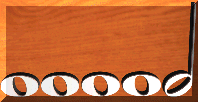 Review of SmartScore
Review of SmartScore
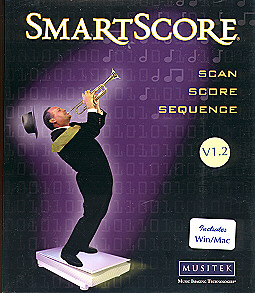 I reviewed version
1.2.22 of SmartScore and found it to be quite easy to install and work with on my
Windows 95 PC, even though I lack an extensive background in music scanning and editing
programs. A Macintosh version is included on the CD-ROM, as well. The installation ran
smoothly from the CD-ROM provided. Then only trouble I encountered was when I actually
tried to scan some music in with the current scanner I had already installed on my system
(Microtek ScanMaker E3). However, after making a call to technical support and having them
walk me through the steps to enable me to use my scanner, I found the process to be quite
simple and was able to accomplish assorted scanning projects afterward. Musitek recommends
use of a flat bed scanner versus hand-held or page scanners, as a flat bed scanner
provides the greatest stability for scanning whole pages of music in the most steady
fashion. This provides greater recognition accuracy, producing a musical score with the
fewest mistakes.
I reviewed version
1.2.22 of SmartScore and found it to be quite easy to install and work with on my
Windows 95 PC, even though I lack an extensive background in music scanning and editing
programs. A Macintosh version is included on the CD-ROM, as well. The installation ran
smoothly from the CD-ROM provided. Then only trouble I encountered was when I actually
tried to scan some music in with the current scanner I had already installed on my system
(Microtek ScanMaker E3). However, after making a call to technical support and having them
walk me through the steps to enable me to use my scanner, I found the process to be quite
simple and was able to accomplish assorted scanning projects afterward. Musitek recommends
use of a flat bed scanner versus hand-held or page scanners, as a flat bed scanner
provides the greatest stability for scanning whole pages of music in the most steady
fashion. This provides greater recognition accuracy, producing a musical score with the
fewest mistakes.