|
|||
|
|||
|
When you start Play Piano for the first time, it logs you in as a new user and asks for the length of any previous piano study you may have had. Play Piano then adjusts its exercises for the level of previous knowledge and experience. Some might find their skills above or below the level at which the program feels the user should be playing; in this case, the user can adjust the experience level to one more appropriate to their skills. Once the one-time only tasks are completed, a nice graphic of an upright piano is presented on the screen where you can choose from classical or rock/pop music pieces, study theory, and view recommended pieces for the level of playing, all the music on the program, or the piece of music in progress. Play Piano uses an "exploration" approach, in which you choose which piece to study, learn the theory, learn the piece, or practice in any order that makes sense to you. When learning or practicing a piece of music, the bottom of the window displays "magic hands" to show you the correct fingering and hand placement for each song. The notes to be played are highlighted in a lime green and help to train the student in good sight reading skills like looking ahead to the next note or two while playing. "Over the shoulder" video clips of a professional pianist performing a specific piece of music provide good visual feedback for technique. If the practice session or learning session has gone well, a gentle voice from your computer speakers will congratulate you on your good work; if it hasn't gone so well, the voice will instruct you to look at the music on the screen and call attention to the work needed in red highlighted areas. The goal of playing the piece in its entirety at full speed is attained through pedagogically sound tools and ideas. Familiarization of the user with the ideas of slow, hands separate, phrase by phrase practice, as well as with correct musical terms of dynamics, form, and structure is well-developed in Play Piano. The voice from the speakers lets the student know exactly what is going to happen; right hand only without metronome, or right hand only with metronome. The idea of learning music slowly, hands separately, without the metronome, and then adding the metronome at a slow speed and gradually building up the speed is a wonderful and good idea. Would that more students would consistently learn a piece of music and practice it this way. The piece of music is usually learned one phrase at a time and basically no slack is cut for mistakes. If wrong notes are played or counted incorrectly, the program will show the user via a red box the areas that need more work, and then have the student repeat it again. If the same mistakes occur, the software will advise him to go to the theory lessons for the particular piece of music and work with the theory lessons, until they are under control. The theory lessons are pedagogically sound, and the user can either use them in direct conjunction with the particular piece of music, or independently. The gentle voice is very supportive and will gladly congratulate you on a phrase well played and then tell you to try the phrase again, before getting it faster or adding the metronome. The idea of correct repetition is a powerful tool as well as support for the correct practice skills that the student needs to use, but often fails to learn. The pieces of music for study range from classical to popular. One criticism of the repertoire is that some of the classics were simplified and/or modified and the student is not taught the exact notes that the composer originally intended. We would have preferred that the actual music as written be used in all cases. Aside from the arrangements or simplifications of classical piano repertoire, the only other thing this reviewer could find fault with was the sensitivity of Play Piano to user impatience. If we did not wait until the completion of the analysis of the playing and went ahead and clicked on the NEXT button, the system would often freeze necessitating a total reboot. Once technical support informed us that this was the problem, we simply waited for the analysis to finish and had no further system freeze-ups. Play Piano is appropriate for the studio and home, and if used at home is a great support system for good practice skills instilled at the lesson. Because Play Piano provides so much freedom to explore while learning, we feel that an older child, age 12 and up, or adults would benefit most from this program. Most 8 year olds in my studio would not have the self discipline to go through the program without parental and/or teaching supervision. You can view a summary of Play Piano and see some screen shots at Midisoft's Web site. If you're an adult student or an adult willing to spend time at the computer with your young children, then you should consider Play Piano. Nancy Ostromencki and John Zeigler Play Piano. Version 1.0. List Price: $79.95. Midisoft Corporation, PO Box 1000, Bellevue, WA 98009 USA. Telephone: 206-391-3422. E-mail: salesinfo@midisoft.com. Required hardware: 486/33 MHz or greater microprocessor, Microsoft Windows 3.1 or Windows 95, 8 MB of RAM, 16 MB recommended for video, Windows compatible sound card or MPU-401 MIDI interface card, MIDI equipped piano or keyboard (works with Miracle Piano), MIDI cables or MIDI adapter cable, mouse, 256-color VGA graphics card, dual speed CD-ROM drive |
||
|
Page
created: 7/13/96 Last updated: 02/09/24 |


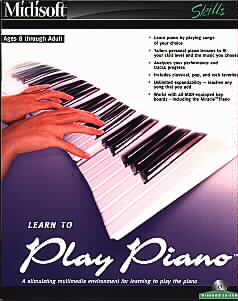 Installation of Play Piano was straightforward
and automatic; a piano teacher or parent could easily do the installation without help or
exceptional knowledge of computers. Midisoft technical support was wonderful in solving
some minor problems (see below) with the operation of the program. Since we did not tell
tech support that we were reviewing the software, it seems likely that the average user of
Play Piano would get similarly helpful treatment.
Installation of Play Piano was straightforward
and automatic; a piano teacher or parent could easily do the installation without help or
exceptional knowledge of computers. Midisoft technical support was wonderful in solving
some minor problems (see below) with the operation of the program. Since we did not tell
tech support that we were reviewing the software, it seems likely that the average user of
Play Piano would get similarly helpful treatment.