|
|||
arMaster School 5 is a well-designed and comprehensive ear training program which not only provides graduated exercises in listening identification, but gives the user a thorough grounding in sight singing and basic music theory as well. It fully utilizes the modern computer's unique ability to provide direct tutoring on an individualized basis and pace.
|
|||
|
One can begin by choosing either of two training modes: Tutor Mode, in which the exercises are pre-arranged and coached by a tutor; or Customized Mode, in which the user may design the intervals, chords, rhythm patterns, etc. to be drilled, and even create his own chords, scales and progressions. For answer input, the user has no fewer than seven alternatives: mouse clicking on either the correct answer button, the staff, a note on the keyboard graphic, or a place on the guitar tablature (if selected); choosing numbers or letters on the computer keyboard; playing on an external MIDI keyboard; or even singing or playing the correct answer through a microphone. (A separate keyboard or microphone are not included in the package.) For help, the F1 key can be pressed at any time for assistance with whatever exercise is current. The lessons begin with simple interval comparisons, asking, "Which interval is greater?" They then proceed through progressively more random and difficult intervals, interval identification, chord identification in root position and in inversions, and chord progressions. The intervals and chords are first played broken (ascending and descending) and then together. The well-planned User Guide includes five pages of music theory to supplement the onscreen lessons. In melodic dictation, EarMaster plays a phrase of melody and the user transcribes or sings what was played, identifying either the pitches alone or the pitches plus the rhythm. Separate exercises in identifying rhythm patterns are done in two ways: EarMaster shows a rhythmic score and the user performs it by clapping into a microphone or tapping on a MIDI instrument or the computer's space bar; or, a rhythm is played and the user transcribes what is heard. More advanced users may choose Jazz Tutor, a supplemental series of exercises that features jazz harmonies, swing rhythms, blues scales, and the like. This area is not recommended for the beginner. One of the strongest features of the entire program is the great variety of ways in which the user can customize the exercises. In addition to selecting volumes and tempos, the user may choose how the questions are played: ascending, descending or together, root positions or inversions, open or closed voicing, transpositions, and many other options. EarMaster is an exceptionally well-designed tool for beginning students, and can be quite useful for more advanced musicians as well. Better yet, free demo versions of Earmaster School and Earmaster Pro can be downloaded online to "try before you buy.". William Leland EarMaster 5 Interactive Ear Training Software, EarMaster ApS, Skaeringvangen 14, DK-8250 Egaa, Denmark. WWW: http://www.earmaster.com. Distributed in the USA by eMedia Music Corporation, 664 NE Northlake Way, Seattle, WA 98105. Ph: (206) 329-5657. Email: custserv@emediamusic.com. System requirements: Windows 98/ME/2000/XP or later,10 MB hard disk space, soundcard or other MIDI device, SVGA monitor (800X600), 32k colors. |
||
|
Page
created: 7/15/06 Last updated: 02/09/24 |


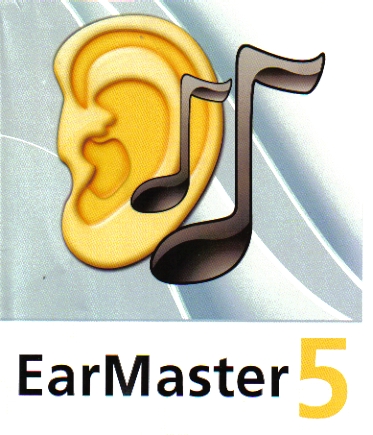 There are two separate program versions
available: EarMaster Pro, for students and advanced musicians, and EarMaster
School, for group teaching by an instructor. This review describes our
evaluation of the School version. Installation and setup from the CD-Rom was quick and easy, and took less
than a minute. Of the several sound driver choices available, we found the
Microsoft Midi Mapper most comfortable. At initial launch, a scrolling
screen gives an overview of the program and the main options available.
There are two separate program versions
available: EarMaster Pro, for students and advanced musicians, and EarMaster
School, for group teaching by an instructor. This review describes our
evaluation of the School version. Installation and setup from the CD-Rom was quick and easy, and took less
than a minute. Of the several sound driver choices available, we found the
Microsoft Midi Mapper most comfortable. At initial launch, a scrolling
screen gives an overview of the program and the main options available.