Review of Piano Suite, Version 2.5 |
|||
|
|
|
Review of Piano Suite, Version 2.5 |
|||
|
|
|
|
|
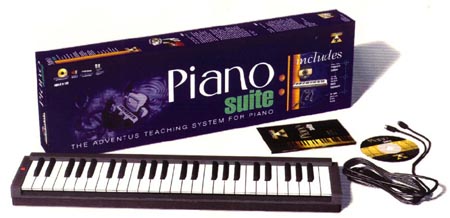 Version 1.0, reviewed earlier, also included a user handbook, but
none was supplied with the current review package; no explanation was given for this, but
there may not even be a manual specific to version 2.5 available yet, since the Read Me
First section states: Version 1.0, reviewed earlier, also included a user handbook, but
none was supplied with the current review package; no explanation was given for this, but
there may not even be a manual specific to version 2.5 available yet, since the Read Me
First section states:
The version 2 manual can be downloaded from the Support section of the Adventus web site for those who are upgrading or need an extra manual. Potential purchasers of PianoSuite can also get a good idea of its capabilities from the manual. Installation on our Micron Millennia MME (200 MHz Pentium processor) with Windows 98 as operating system proceeded to completion, though with three error messages. Two cited corrupt installation files, but cleared up after clicking Retry. The third message announced "extracting file failed", and blamed "low memory," which seemed odd since we were working with a one-quarter-full 4.0 Gb hard drive and 48 Mb RAM, well above the stated minimum requirements for the software, and had taken the precaution of optimizing the registry, defragmenting the drive, deleting all unnecessary files, and restarting in selective mode without the usual devices running in the background. This error also resolved itself, after clicking OK. Piano Suite 2.5 has still other problems, though they appear to be minor. At one session, the program inexplicably froze at login, and in five tries refused to move past the opening Adventus logo; we could get it running again only after exiting the program, removing the CD and rebooting the computer. We have been informed by Adventus tech support that such intermittent freezes at login are a known problem in version 2.5. It is claimed that this has been fixed in version 2.53, downloadable free for version 2.5 owners from the Adventus web site. Other annoyances included several hang-ups during theory exercises and some pinched off sounds of individual pitches. A test installation by a second reviewer on a 933 MHz Pentium III Gateway machine with 512 Mb of RAM and 64 Mb GeForce 2 video running Windows ME was accomplished without any error messages. A limited perusal of the program as installed on this second machine indicated that it was generally working correctly, though a full review was not carried out on the second machine. This review is based on the perceptions of the first reviewer, who carried out a thorough analysis of the program. The software is divided into sections entitled Theory Thinker, History Happens, Composer’s Corner (Premier edition only), Piano Player, and Games, each accessed from an introductory screen that appears after the student has logged in. There are also a Settings menu, which allows the user to configure and customize his activities, and a Profile feature which keeps track of his scores and progress. Additional programs that are installed with both versions of the software are: the Keyboard Configuration Wizard to set up your keyboard initially ( all instructions are in the wizard ), the Phantom Piano Player, a ‘player piano’ for listening to the pieces, and a music recorder which allows multi-track sequencing. All areas point to solid pedagogy and thorough experience on the part of the designers; the graphics are imaginative and of high quality throughout. One is immediately struck by the great number of options available in the various sections. In Piano Player, for instance, there are over 400 musical selections in ten style categories and at five levels of difficulty, and the sound settings list no fewer than 128 different instrumental colors. Other options include font size, keyboard size (49 notes is the default), volume, tempo, staves (treble, bass or grand), and even a choice of several metronome sounds including a spoken voice. This immense variety of options gives the user a vast and useful array of combinations and possibilities in all areas, but it could also induce confusion, especially in younger children. They will need considerable coaching from an experienced adult in order to get the most out of their sessions. Unfortunately, the Help menu is of limited value, consisting mostly of a view of the screen relevant to the topic chosen, plus a heading which simply indicates what that particular mode is supposed to do--not much help to a user without a manual. Software this complex needs better online Help if users are to get the most benefit from it. Often it took a lot of searching and experimenting to get something going--the exact opposite of the ideal situation, where good online Help is waiting at practically every corner of every screen and each exercise explains itself right in front of you. The Read Me, however, contains an exceptionally good step-by-step coaching session on how to get started; we strongly urge first-time users to begin there. Theory Thinker presents actual spoken lectures along with the successive visual presentations, beginning with a look inside the piano and a brief overview of its history and its differences from the clavichord and harpsichord. This is followed by superbly presented demonstrations of bench placement and height, correct posture at the piano, and proper hand position; then come the basics of theory—the grand staff, time signatures, notation, rests, major and minor scales and keys, intervals and chords, and musical terminology. Well-conceived exercises and games enhance the overall experience, with frequent excursions into Piano Player for practice at the keyboard. The coordination of these two separate programs is by design, as stated in the Read Me:
We consider Theory Thinker the best section of Piano Suite, though the program is probably better suited to students at the middle school level and older than to young children. While Theory Thinker is considerably more stable than it was in version 1.0 of PianoSuite, we still experienced several system lockups while using Theory Thinker, characterized by "not responding" messages from the operating system and requiring a soft reboot of the system. Composer’s Corner, available in only the Premier edition, is also excellent. In this program the student gets to compose and record his own pieces after typing in a title and choosing a style category. He must then select which hand to play first and decide on a number of other settings: metronome speed, key and time signatures, instrument, and so on. When finished, he can then display the written score, edit the music down to individual notes, replay it, and save it to a file. History Happens contains concise biographies of composers and performers, both popular and classical, from AC/DC to Eric Zeist. There is also a Time Line, listing the dates of seven major historical periods, a section on movie music, and a pronouncing dictionary called How to Say It. This last feature has some strange inclusions: for reasons known only to its creators, the listing consists of composers and contemporary orchestra conductors—no other performers—plus some obscure names that don’t appear in the bio lists (who’s Canteloube?) Games has three entries which develop skills as well as being lots of fun. Grand Staff Battle calls for rapid recognition and coordination to stop the invasion of monsters led by the evil General MIDI. Music Concentration relies on definitions: the player must match pairs of cards, one with a name and the other with its musical symbol. Semitone Says is a great ear training tool: the player must remember pitches by reproducing them on the keyboard through a series of steps in which a random sequence of notes is added to one by one—he must keep the entire sequence in his head, or start over from the beginning after each error. Assessing Piano Player is a more difficult matter, and here the reviewer feels obliged to begin by acknowledging a certain amount of subjective bias about computer music programs. When it comes to actual performance skills, a computer can evaluate only those elements which can be directly measured, mainly note accuracy, strictness of tempo and correct rhythmic values. All musical devices like phrasing, dynamic changes, and expressive nuances of any kind are considered aberrations and scored as mistakes. This is not meant as a criticism of Piano Player, which does what it sets out to do extremely well. But thanks in part to such learning tools, many teachers have come to believe that young students are not capable of natural musical expression and must first be taught to play as computers play, with rigidly controlled mathematical correctness embodied in a machine gun sound and rhythm; all musicality is to be added later, like icing on a cake. If you subscribe to this idea, then you will find Piano Player very useful (Suzuki aficionados will love it). That said, Piano Player is a program of remarkable variety which gives the user a great number of options: some 400 selections of all kinds, as mentioned above, numerous individual settings of tempo, instrumental sound, hand position, fingering, font size, score display, and so on. The student learns by playing along with the recording, or by using the Wait for Note feature, which allows him to practice correct notes without worrying about the timing. The more advanced Notes and Timing feature evaluates the performance of both correct notes and strict tempo and rhythmic values. In the excellent graphics, the notes are highlighted as played and errors are pointed out and corrected. Piano Suite is obviously the product of much expertise and ingenuity, backed by thorough research and teaching experience, and it has a great deal to commend it to serious students of all levels. Its very thoroughness and complexity can cause problems, however, especially for younger users and in the absence of quality online Help. The complexity of PianoSuite may also have contributed to the serious installation and execution problems of the earliest versions. Some, much less serious, installation and execution issues were encountered in testing this version. We recommend Piano Suite with the above-mentioned reservations. Piano Suite, version 2.5. Adventus Corporation, 200 Logan Road, Unit 5, Bridgewater, N.S., B4V 3J8, CANADA. List prices: Piano Suite Bundle, (software plus MIDI keyboard, cable, power supply), $179.95; Piano Suite (software only, standard), $49.95; Piano Suite Premier (software only), $89.95. Phone: 1-888-999-MIDI. Email: sales@adventus.com.WWW: www.adventus.com. Minimum Requirements: Pentium 100 MHz or better, 32 Mb RAM or better, 4X CD-ROM, 2M graphics card or better, Windows 95, 98, Windows 2000 Millenium or Professional, minimum 256 color display at 800X600 resolution (true color recommended), 100% Sound Blaster compatible sound card (wave table synthesis recommended). |
|
| Created:
6/9/01 Last updated: 11/25/09 |
|
![]() The Piano Education Page, Op. 8, No. 1, © Copyright 2001-2009 John M.
Zeigler. Portions copyright 1995-2000 John M. Zeigler and Nancy L. Ostromencki. All rights
reserved.
The Piano Education Page, Op. 8, No. 1, © Copyright 2001-2009 John M.
Zeigler. Portions copyright 1995-2000 John M. Zeigler and Nancy L. Ostromencki. All rights
reserved.