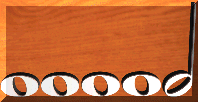Review of Piano Scores Unlimited |
|||
|
|
| P | |
iano Scores Unlimited, from IPE Music, distributed in the U.S. by eMedia, claims to have the largest collection of frequently played piano scores, with 630 major works included, 2500 pages of music to print, and 26 hours of listening time (the equivalent to 20 audio CDs), all royalty-free, and without use restrictions. When you find the song you are looking for, you can see it, listen to it, and then print it. You can listen to the score performed by a virtuoso, and download it into a MP3 format. It’s like having a good classical music library conveniently located on your PC.
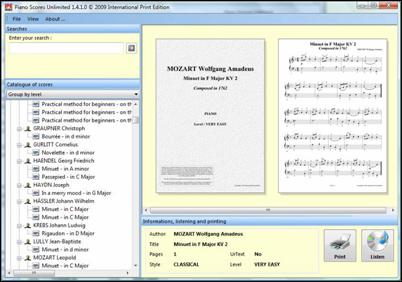 I
reviewed the Windows DVD-ROM version on my Dell
Inspiron 1545 Laptop. It has a Pentium ® Dual-Core CPU T4200 @ 2.00 GHz
processor and 4 GB of RAM, with a 64-bit Operating System running Windows
Vista operating Service Pack 1.
I
reviewed the Windows DVD-ROM version on my Dell
Inspiron 1545 Laptop. It has a Pentium ® Dual-Core CPU T4200 @ 2.00 GHz
processor and 4 GB of RAM, with a 64-bit Operating System running Windows
Vista operating Service Pack 1.
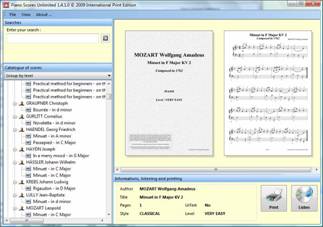
The program gives details at the bottom of the page including: Author, Title, Pages Style, and Level. The listen function and ability to export to MP3 Format ensure that you have found the piece that you were looking for. Under the File section there is an option that allows you to set if you want to listen to each score that is brought up automatically every time. You can choose to group by composer, style, level, or alphabetical order.
This would be a good tool to use for developing better sight-reading skills. It also could be used for correction of a student when they can go home and hear how the piece should sound repeated times, not just once when the teacher plays it for them at the lesson. It is also a good tool for teaching the beginner student about different moods and styles of music.
The search capability and concise list of composers and scores is useful to a certain point. To use the search function you must know the precise name of a piece, or search by composer and scroll through an abundant amount of songs until you find the one you want. The search function is a little annoying with composer names or it gets confused easily, so you must be sure that you have landed on Johann Sebastian Bach and not Leopold when you search. It won’t intuitively go and find that Chopin piece that you remember just a little bit of in you head. You need to know a little more about the song other than the composer or be willing to listen to every one of the choices brought up until you find the one you wanted. It does allow you to carry a good classical musical library with you.
As long as you can get to a printer, you can print the score for a student. He has the score then and there and can begin learning. There is no down time waiting to order it or go on the wild music store search. This is definitely a tool for the piano teacher, but it is useful for all students and parents. The teacher can use this with early and intermediate students to find songs they would like to work on. They can also use it to expand their knowledge of classical music when downloaded to the MP3 format. The advanced student would be able to use it on his or her own.
Scores are gathered from the public domain, so there are no particular "editions" or "arrangements" available. Since copyrights usually run for 75 years following the death of a composer, this limits the scores that are included. I could not find any "20th Century" composers represented among the scores. Some earlier composers I expected to be available were not there. I was unable to find works by Heller and Sinding. Tchaikovsky appears under "Tchaikovski". There was just about every conceivable song by Mozart, Bach and Beethoven, but lesser known composers weren’t included. Interestingly, a number of Scott Joplin works were present. A full list of included composers and works can be found on the program's web site.
There is no live support for this software. Support is provided through a portal on the software’s website, or through email. The company is located in France, and I waited one day for a response. There was a slight language barrier issue, as well. There is no phone number available and no plans to provide live software support. Although the timeliness was an issue, they did respond courteously and as quickly as they could have, given their location.
As a piano teacher, I would recommend this software package. I liked the ability not only to see the score before printing it, but I absolutely loved being able to hear it performed. I think the search option could be better, but it does work in getting you to the piece that you are looking for. Just to be certain, users of the software should probably scroll through the list of composers and works to find out if a desired work is included or not. If you only know the name of the composer be willing to spend some time listening, which can be a wonderful experience in itself. On the program website, http://www.pianoscoresunlimited.com/, there is a downloadable demo for you to try before deciding to purchase. The list price of $59.95, seems rather high, but given the vast amount of resources you will receive and the benefits to any studio that it provides, it seems reasonable.
Piano Scores Unlimited, $59.95, IPE Music, Distributed by eMedia. PO Box 20746, San Jose CA 95160 USA. System requirements: Windows 2000, XP, Vista, or higher; at least: Pentium IV 1Ghz, 512 Mb RAM, DVD Player, 800x600 minimum Video Card, Optional: Audio Card (to listen to the scores), Printer (to print the scores). Available in French, English, German, Spanish, Dutch (Netherlands) and Italian. WWW: http://www.pianoscoresunlimited.com/ E-mail: contact@pianoscoresunlimited.com
Last updated: 02/09/24