|
|||
he Miracle Piano Teaching System is geared for beginning students of all ages. We have used the Miracle Piano Teaching System in a studio environment for almost two years with adults and children alike and found it to be a solid adjunct to formal teaching, although some older children and adults may ultimately tire of the games and slick graphics used. That aside, this is a valuable teaching tool for home and studio use, despite some limitations in the area of music theory.
|
|||
|
Each "chapter" of the Miracle Piano Teaching System is devoted to teaching a specific piece of music and all that is entailed with learning that specific piece of music. The program starts from the premise that the student using this system has never had any previous music lessons. Note reading is introduced and solidified with the use of an arcade game, the Shooting Gallery, where the student plays the correct notes on the keyboard, causing the ducks in the shooting gallery to get shot. A missed note causes a splat on the screen and the corresponding sound. This system teaches chord symbols using terms as C, G7, f, etc. It does not go into the idea of figured bass terminology, which to this reviewer was wonderful. However the concepts of keeping the common tone and moving to the nearest chord position for the next chord were emphasized. To help with fast recognition of the chords, the Miracle uses another arcade game called RipChord. A helicopter appears on the monitor, and a chord also appears on the monitor, the student is to correctly play the notes of the chord quickly and accurately on the MIDI keyboard. Correct playing of the chord will make the parachuters land safely on earth; play incorrectly and the parachuters hit the ground with an "ouch". As the chapters get more involved in different chords, the game gets longer and more involved. The Miracle Piano Teaching System is particularly strong at teaching sight reading. When teaching a specific piece of music, it has the student follow the notes rather than their fingers by utilizing a rectangular box around the notes that the students are to be reading, and the sight reading skills that it attempts to develop in students through this feature are great. It makes the student always look one step ahead of where their fingers are. We also liked the early use of the metronome, introduced in the second chapter and used all the time thereafter. The program will call the students to task if they are playing through rests, or not following the metronome carefully. The only complaint we have experienced with the metronome use in this program is that it gets too fast too soon for many students. There are not enough intermediary steps from the beginning speed up to performance tempo. After the student has spent a lot of time practicing the particular composition, the student then goes to the Performance Hall where a computer orchestra accompanies the student. This gets students used to playing their part while having to deal with listening to the orchestra do its thing at the same time. It's a great introduction to ensemble playing. We loved the idea, emphasized by the Miracle, of PRACTICE being THE means of getting a piece of music ready to perform The main weakness of the Miracle Piano Teaching System is that it does not go into enough music theory. Very often, older children and adults tire of the format and would rather learn theory in more detail, or wait until they could play the specific pieces of music as originally written. The Miracle uses a mix of arrangements of classical, pop, country/western, and folk songs for its repertoire. For the teacher, there is an excellent administration system where the student's progress can be checked for each particular exercise and piece of music. It also saves this information and can be called upon if a dispute with an angel student should arise about their understanding of the chapters and the exercises. Printed certificates of achievement are also available to students once they complete a certain number of chapters with passing grades. If the grades didn't cut it, the student can go back and fix the problem. This program is a good starting point for a computer teaching lab in the studio or for home use, but other software is desirable to accentuate the theory of scales, chordal structure, etc. If you have an old PC with limited capabilities, the DOS version of the hardware/software package is particularly attractive. The Miracle Piano Teaching System (IBM compatibles), Jump Software, 201 San Antonio Circle, Suite 172, Mountain View, CA 94040 Phone: 1-415-917-7460. Note: The IBM version of the Miracle Piano Teaching System is no longer manufactured.The Miracle Piano Teaching System (Mac), Jump Software, 201 San Antonio Circle, Suite 172, Mountain View, CA 94040 Phone: 1-415-917-7460. |
||
|
Page
created: 7/13/96 Last updated: 02/09/24 |


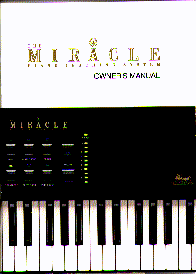 The Miracle Piano Teaching System is available
in two "flavors", software only and a hardware/software package that includes a
MIDI-compatible keyboard and the necessary cabling to connect it to your computer's serial
port. We have seen these hardware/software packages for as little as $150 on sale. At that
price, it's an absolute steal. The current version of the software is an SVGA Windows 3.1
"port" of the DOS version. It requires an SVGA monitor and 4 MB RAM. As far as
we are aware, the older DOS version is still available. The DOS version of the Miracle is
virtually the only worthwhile piano training package that will run on an old 512K IBM PC
with a CGA monitor, although it also supports higher screen resolutions as well. It
doesn't need a sound card either. Those of you with older IBM compatibles you were going
to retire, take note! In any event, you'll get the attractive graphics and solid
introductory training that are a hallmark of the Miracle with any of the various versions.
The Miracle Piano Teaching System is available
in two "flavors", software only and a hardware/software package that includes a
MIDI-compatible keyboard and the necessary cabling to connect it to your computer's serial
port. We have seen these hardware/software packages for as little as $150 on sale. At that
price, it's an absolute steal. The current version of the software is an SVGA Windows 3.1
"port" of the DOS version. It requires an SVGA monitor and 4 MB RAM. As far as
we are aware, the older DOS version is still available. The DOS version of the Miracle is
virtually the only worthwhile piano training package that will run on an old 512K IBM PC
with a CGA monitor, although it also supports higher screen resolutions as well. It
doesn't need a sound card either. Those of you with older IBM compatibles you were going
to retire, take note! In any event, you'll get the attractive graphics and solid
introductory training that are a hallmark of the Miracle with any of the various versions.