|
|||
he goals for EZPNO are ambitious: play a tune, write a tune, or sight-read it through this program. Unfortunately, achieving these goals on EZPNO is not as easy as its name suggests. Perhaps there is hope for the Windows version (for which one must register), but this review is based on the no-cost shareware version 1.1 as run on DOS 6.22.
|
|||
|
EZPNO also provides you with a way to write your own music, but be prepared to read the HELP screens in exhaustive detail. If the mouse isn't functioning with the program (as was the case during this review), you'll hit CTRL-M to access the staff, arrow up or down to desired notes, and press the spacebar to enter them; use the right arrow key to advance to the next beat; hit ESC to return to the main screen, ALT-M to access the MEASURE menu, and the letter E (for "END") to draw in the measure line. The usual editing commands such as CUT, COPY, and PASTE are available, but by the time you've navigated through the HELP screens enough to figure out how to execute them, you won't feel much like progressing to measure 2. Neither the technical support nor fax numbers were in service at the time of this review, although messages could be left at a 1-800 number. If you do manage to get a little notation in place as desired, the sight-reading function under TUTOR may be of some use. As you play the notes from your MIDI keyboard, the program scores your accuracy. For the most part, teachers, students, and casual music fans alike aren't likely to appreciate the features of EZPNO because they'll be lost in the frustration of trying to access and use its features. The program would do well to reduce its reliance on ALT, CTRL, and dual mouse buttons, which makes its commands less intuitive. Perhaps, too, the manufacturer might refine the defaults and features of one function - sight-reading, importing MIDI files, OR writing notation - to achieve an improved level of usability. You can download EZPNO Tutor from the WorldWide Web. An upgraded version costs $29.95 + shipping/handling, and the Windows version is available for an additional $10.00. EZPNO. Version 1.1b. Kula Software Inc., 136 Cottonwood Court, Thornhill, ON, Canada L3T 5X1. Ph: (905) 886-7325 Fax: (905) 886-7326 E-mail: 72764.2254@compuserve.com. File size: 483k.
|
||
|
Page
created: 9/3/97 Last updated: 02/09/24 |


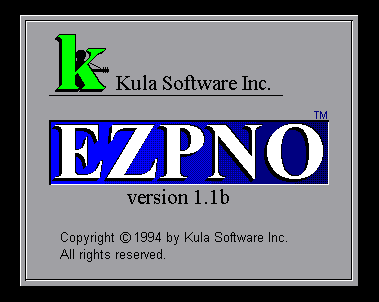 EZPNO invites you to "learn to play your favorite tunes!", but
downloading the MIDI files results in nonsensical treble and bass clef lines, which
suggests bugs exist in the downloading process or in the source data itself. Choice of
tunes are solid, but few.
EZPNO invites you to "learn to play your favorite tunes!", but
downloading the MIDI files results in nonsensical treble and bass clef lines, which
suggests bugs exist in the downloading process or in the source data itself. Choice of
tunes are solid, but few.