|
|||
olphin Don’s Music School is the place to go for fun, educational music games for beginner through intermediate students. The ten games included in the program are aural and visual identification of notes, hearing and playing rhythms, reading key signatures, and hearing and reading intervals and chords. The main star of Dolphin Don’s Music School is a talking dolphin named Don who helps players understand the concepts behind each game.
|
|||
|
New players are asked what instrument they play, and get to select one from a screen of eighteen choices. This helps Dolphin Don determine a course of study. If you play viola, for instance, many of the reading drills will be in alto clef. The default setting for Dolphin Don’s is for a keyboard instrument. Each of Dolphin Don’s games is set up in approximately the same fashion. Players are asked if they want to go to the "learn mode" before playing a new game. If they do, Dolphin Don briefly explains the new concept that players will need to play the next game. There is not a whole lot of tutorial material available on this program. The student next selects play mode and begins one of the ten games at one of the twenty four different levels. Whenever you give a correct answer Dolphin Don congratulates you by saying "yahoo" or "hoorah" in his aye-aye captain's voice. After each game players can take a short "break" by shooting a bow and arrow, golfing, or bowling. Although any game may be played in any sequence, Dolphin Don suggests you follow his lesson plan by clicking on the "play next game" button. Students sometimes get frustrated, because this feature can be confusing if you do not want to go in the order the program suggests. This was especially a problem with older students at higher levels who had to keep going back to the beginning screen to resume their place. As a student progresses through the games they are ranked by points, and given a fishy name such as Shrimp, Clam, Lobster, or Eel. A new "fish level" is attained after scoring a certain amount of points. Students may proceed to the next level of each game after they get nine or more answers correct out of ten. Scores can be kept for up to fifteen students at a time. Some of the listening games in Dolphin Don’s Music School are very good. The Hear Chords game is fun and challenging for older students, especially those who study jazz. At the earliest grade level, players are asked to listen and identify three different types of chords: major, minor and diminished. At the intermediate levels players need to hear the difference between major seventh chords, minor seventh chords, and dominant seventh chords. At the most advanced levels the chords that have to be identified are all of the above plus half and fully diminished seventh chords. This proved to be quite a challenge for some of my older students. The chords played are only in the keys of C, G, D, Bb, and F. In Read Keys, a key signature is shown and you must identify it’s name. Although all the major key signatures appear in this game, none of the minor key signatures are covered. A one measure rhythm is shown with one note missing in the Read Rhythm game of Dolphin Don. Students must identify the value of the note that is missing from the measure. This game and the Hear Rhythm game cover 2/4, 2/2, 3/4, 4/4, and 6/8 time signatures. The note values include whole notes, half notes, quarter notes, eighth notes, dotted quarter notes and rests. The higher levels of this game do not seem to be as challenging as some of the higher levels of the other games. Dolphin Don’s Music School was easy to understand and follow, but became a bit repetitious for many students. The game format tended to get stale after several sessions of use with this program. The listening games tended to be more successful and challenging than the reading ones. Younger students first beginning to read notes would benefit from the Read Notes in treble and bass clef note games. The interval games would also be fun on a once-in-a-while basis. Used as a supplement to other music education software, Dolphin Don’s Music School would be a nice change in helping students to use aural and visual games to reinforce musical concepts. Additional information regarding Dolphin Don’s Music School can be found at http://www.dolphindon.com/. Dolphin Don’s Music School, Version 1.0, list price $49.95 including shipping, $39.95 by download from the web site. Dolphin Don's Music School, 114 Brookhaven Drive, Nitro, WV 25143. Phone: 954-463-0000, ext 2056. E-mail: ddon@dolphindon.com. WWW: http://dolphindon.com/. Minimum system requirements: PC compatible 486 or better, Windows 3.1, Windows 95 or Windows NT, 8 Mb RAM, 8 Mb of free hard disk space, and a Windows compatible sound card. A MIDI keyboard is not required, though it can be utilized. |
||
|
Page
created: 10/19/97 Last updated: 02/09/24 |


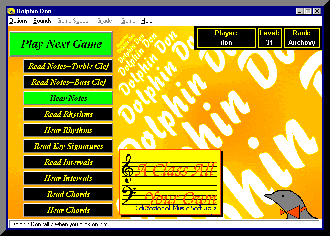 Installation was fast and easy following on-screen
instructions. A speed/sound menu allows users to have voice and music, voice only, music
only, or no sound. Dolphin Don’s voice can get a bit irritating after a while, so
players may want to mute him and make him be quiet as a mouse. A voice test and MIDI test
is available to help insure your sound card is working properly.
Installation was fast and easy following on-screen
instructions. A speed/sound menu allows users to have voice and music, voice only, music
only, or no sound. Dolphin Don’s voice can get a bit irritating after a while, so
players may want to mute him and make him be quiet as a mouse. A voice test and MIDI test
is available to help insure your sound card is working properly.