 Many
of the problems we found with version 1.0 of the Piano Suite software have been resolved
in version 2.5, reviewed elsewhere on the site. We will
maintain this review for those users who have version 1.0 and for reference from our later
review. Many
of the problems we found with version 1.0 of the Piano Suite software have been resolved
in version 2.5, reviewed elsewhere on the site. We will
maintain this review for those users who have version 1.0 and for reference from our later
review.
 According to Adventus tech support, "All
Piano Suite users can upgrade free to the current version. Owners of the 2.5 CD-ROM can
upgrade over the net (instant). People without version 2.5 are required to call to get the
free upgrade." According to Adventus tech support, "All
Piano Suite users can upgrade free to the current version. Owners of the 2.5 CD-ROM can
upgrade over the net (instant). People without version 2.5 are required to call to get the
free upgrade."
|
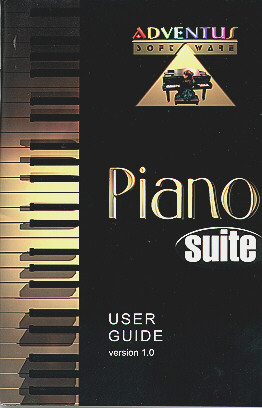 For most software,
installation is simple and straightforward. Unfortunately this was not the case with Piano
Suite. In the end, four different reviewers with four different computers in two
different states attempted to examine Piano Suite over a period of more than a
year. Despite multiple attempts and many e-mails exchanged with Piano Suite
Technical Support, none of the four reviewers was able to get Piano Suite up and
running in Windows 95 from the standard install procedure provided with the software. For most software,
installation is simple and straightforward. Unfortunately this was not the case with Piano
Suite. In the end, four different reviewers with four different computers in two
different states attempted to examine Piano Suite over a period of more than a
year. Despite multiple attempts and many e-mails exchanged with Piano Suite
Technical Support, none of the four reviewers was able to get Piano Suite up and
running in Windows 95 from the standard install procedure provided with the software. The
first reviewer, a professor of piano at a major state university, received "Packed
file corrupt" errors which aborted the installation with the original CD-ROM supplied
with the package. Disabling all running software did not solve this problem. An
"interim version," obtained from Adventus Technical Support over a year ago,
installed for that reviewer (after five tries, removing the standard version completely
from his system and with help from his computer scientist son), but he was unable to get
the "Theory Thinker" section of the program to work due to errors generated in
playing the "movies" on which Theory Thinker is based. After several e-mails,
Adventus Technical Support simply stopped responding to that reviewer. Since Theory
Thinker has the actual lessons, the inability to get it running was a major handicap in
evaluating the program.
The second reviewer, a Ph.D. scientist/programmer, spent approximately 15 hours on one
of his machines tracing down the problems with Theory Thinker. These were characterized by
"MMSYSTEM 265 This alias is already in use by this program. Use a unique alias rather
than the device name" and similar errors. He was able to get Theory Thinker working
only by manually editing WIN.INI and SYSTEM.INI to remove references to apparently
incompatible DVD-ROM MPEG sound and video drivers (thereby disabling DVD capability on his
machine).
The third set of reviewers, a piano teacher and her computer consultant husband, were
unable to get Theory Thinker operating at all on either of two different machines, even
with the benefit of the information developed by the second reviewer. They kept getting
the error message..."MMSYSTEM 277 A problem occurred in initializing MCI Try
restarting Windows." Those reviewers also reported major incompatibilities with other
music software packages.
Piano Suite was then returned to the second reviewer who attempted to install the
"interim version," only to get errors reading: "A required .DLL file,
NOVLIB95.DLL was not found." Returning to the original version he had gotten working
earlier, after another six hours of work he again got most of Piano Suite's
software working, but only after removing the interim version and its required Active
Movie components and reinstalling the Piano Suite software and Active Movie, as
well as manually editing WIN.INI and SYSTEM.INI to disable the DVD-ROM sound and video
drivers again. This review was performed by a fourth reviewer on the original version of
the software that the one reviewer was able to get working on one of his machines, a
Gateway PII-266 running Windows 95 OSR2, with 64 Mb RAM, STB Nitro 3D video card, 8X
DVD-ROM drive and Ensoniq VIVO 64 wavetable sound card.
Although Piano Suite provides a 49 key MIDI keyboard for use with the program,
we were unable to get it working properly for this evaluation. Every time we tried to use
the keyboard with Piano Suite we were instantaneously dropped entirely out of
Windows 95 to the "It is now safe to shut off your computer" screen. We tried
all sorts of manipulations of MIDI configuration in Windows 95, but were unsuccessful in
solving this problem. Fortunately, the computer keyboard can be used in place of the MIDI
keyboard, although this is less desirable than using the provided MIDI keyboard.
In addition to these problems, there is an additional concern specific to the
"interim version." Unlike the version shipped with the package, the interim
version replaces all the Borland Database Engine drivers on your machine without asking
for permission to do so. This could lead to other programs which also depend on that
engine crashing. Given the problems we experienced with that interim version, we suggest
users of Piano Suite should exercise caution in installing it.
We experienced several system crashes as we used the Piano Suite software,
once we got it mostly working. These occurred in various parts of the program and showed
no apparent pattern, other than they appeared to involve accesses to the multimedia
libraries of Windows 95. Most of these crashes required a reboot of the system to get Piano
Suite working again. In addition, users should be aware that Piano Suite
changes the MIDI patch map from Acoustic Grand Piano during use of some its parts, so that
Piano Suite crashes result in other piano software playing MIDI music with the
last patch map used by Piano Suite (ocarina or French Horn, for example). This
minor problem can be resolved simply by rebooting or playing a sequence which resets the
patch map to Acoustic Grand Piano.
We have had Piano Suite in the review process for well over a year. We
reported these and other problems to Adventus in a series of about 15 e-mails and several
long phone conversations. Adventus staff made an effort to help us solve the problems with
Theory Thinker, though, in the end, it was our second reviewer who figured out how to
resolve those problems himself and reported that solution back to Adventus. On five
separate occasions in the past six months, we were promised, both verbally and in writing,
copies of an updated "shipping" version of the software which, it was claimed,
would probably solve the problems we were experiencing. Unfortunately, we were never sent
the software, including after Adventus agreed, on the fifth iteration, to a two week
deadline for getting it to us. As of the date of writing of this review, nearly a month
after Adventus accepted that deadline, we have not received that supposedly shipping
version of the updated software. Thus, this review reports our experiences with the
Version 1.0 software. If another, later version exists, we have not, despite well nigh on
Herculean efforts, been able to get it from Adventus.
The Piano Suite software is divided into several major sections, which are
accessed from an introductory screen which appears after the student logs in to the
program. These are History Happens, Games, Theory Thinker, Composers Corner and Piano
Player. The software also has a Settings dialog which allows the user to configure various
aspects of the program and a Profiles section, which keeps track of the student's
progress.
Theory Thinker presents pedagogically correct, well-organized and well-presented basics
of music theory and music lessons, along with opportunities to practice what has been
learned. It utilizes games and exercises to enhance the learning process. It covers
topics ranging from posture at the piano, hand position, pitch, notation, and concepts of
time. There is a very good discussion of notes on the musical staff and beyond (ledger
line notes), rests, accidentals, key signatures, simple and compound time signatures,
major and minor scales and keys, intervals, chords, and musical terms. Also
included in this section is a very good discussion and demonstration of the anatomy of a
grand piano, the different types of pianos, the different types of MIDI keyboards, and how
to get sounds of different instruments from a computer sound card. Although Theory
Thinker is the section of the program most afflicted by the installation problems, once it
is up and running, it provides good information and training. It's approach and graphics
are attractive, but pitched to students from junior high age and older. The youngest
students will probably find Theory Thinker too bland to hold interest for long, even
though the packaging claims that Piano Suite is for "ages 5 to 105."
Potential purchasers of Piano Suite should be forewarned that they might find
one aspect of Theory Thinker somewhat demeaning or even offensive. When the student
answers some questions correctly, the program's "guide," Señor Semitone, jumps
up and down and waggles his behind at the user. We think it might be a matter of opinion
as to whether this is "cute" or simply in bad taste.
History Happens is a positive, unique feature of Piano Suite. With it,
one can get information about almost all major and minor classical composers, as well as
contemporary groups of musicians, such as Smashing Pumpkins and Credence Clearwater
Revival. The information about the artists and composers is concise and correct,
usually with a picture of the composer or group. The biographical information is
displayed via the default Web browser installed on the user's system. We think it would
have been a good idea to have examples of the music of each composer or group directly
available in History Happens to complete an otherwise well-done and useful section.
The Games section of this program features three delightful games. The Musical
Concentration game is a specialized version of the classic game show, in this case
involving matching musical symbols and terminology with their correct names. In the
Semitone game, the computer will play notes for you on the piano, starting with one note,
and ask you to play back the notes in correct order. If you hit a wrong note, you
have to start the game over again. The Grand Staff Battle is a fun game where you
fire at the bad guys using the MIDI keyboard - when you hit the bad guy a note will be
displayed on the game screen. The user then has to play the correct note on the MIDI
keyboard to dispatch the bad guy. Grand Staff Battle is fun and cute. It has adjustable
degrees of difficulty and will appeal to many ages of users.
Composers Corner gives the student an opportunity to compose their own music and
orchestrate it as they wish. The user selects what time signature they wish to use from a
drop-down menu containing time signatures ranging from 2/4 to more complex and unusual
time signatures such as 12/16. Key signatures containing from 1 -7 sharps or flats can be
selected. Several difficulty levels and genres can be chosen. After choosing
the instrumentation, which hand they are recording, and a metronome setting, they proceed
to record their music. Pictures can be added to enhance the composed music .
Piano Player allows the student to practice the piano. Included is repertoire
varying from folk songs to classical music. The metronome settings can be varied to
challenge students of various skill and training levels. It should be noted that many of
the arrangements default to MIDI patch maps other than piano. These can be easily changed
to get piano sound, but this arrangement may be disconcerting initially for those
expecting to hear piano sound.
Piano Suite's personal profile keeps track of individual progress in theory
and piano practice time. For theory reports the user and/or teacher can select
reports from selections including the day, one week, or two months. This will then
produce the desired report which the student or teacher can reproduce. The piano practice
part of the report provides an evaluation of the students performance for each piece of
music that they have practiced.
The Piano Suite package has much to recommend it - if you can get it to run
properly and completely. In over a year of effort by multiple highly qualified reviewers
in different states using several very different computer systems, we were unable to
accomplish that, even with substantial help from Adventus. Although we were never able to
obtain a copy of the updated Version 1.5 of the software, despite multiple promises from
Adventus people, we have been told by our main contact at Adventus that any registered
user having problems with the software can get a free upgrade to version 1.5 merely for
the asking. We would also suggest that anyone considering buying Piano Suite
demand a money-back guarantee before they purchase. If you can get Piano Suite to
run, you'll be rewarded with a program which is enjoyable, graphically attractive and
pedagogically valuable for students of junior high age and older.
Piano Suite bundle, Version 1.0, List price $169.00 US. Adventus, Inc.,
200 Logan Rd., Unit 5, Bridewater, N.S. B4V 3J8 Canada. Phone: 1-888-999-6434 or
1-902-543-4134. Fax: 1-902-543-4127. Email: sales@adventus.com.
WWW: http://www.adventus.com/ . System
Requirements: 486/100 MHz or better PC running Windows 95/98, a min. of 16 Mb of
RAM, a CD-ROM (min. 2X speed) and a sound card with a MIDI/Joystick port. Creative Labs
SoundBlaster AWE32/64 or another SB compatible wavetable soundcard recommended. Min. 256
color display at 800x600 resolution (true color recommended). |


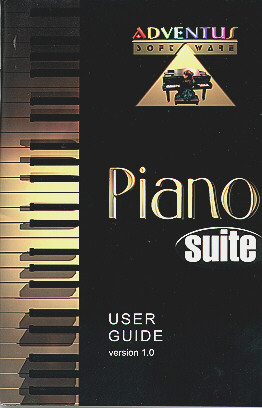 For most software,
installation is simple and straightforward. Unfortunately this was not the case with Piano
Suite. In the end, four different reviewers with four different computers in two
different states attempted to examine Piano Suite over a period of more than a
year. Despite multiple attempts and many e-mails exchanged with Piano Suite
Technical Support, none of the four reviewers was able to get Piano Suite up and
running in Windows 95 from the standard install procedure provided with the software.
For most software,
installation is simple and straightforward. Unfortunately this was not the case with Piano
Suite. In the end, four different reviewers with four different computers in two
different states attempted to examine Piano Suite over a period of more than a
year. Despite multiple attempts and many e-mails exchanged with Piano Suite
Technical Support, none of the four reviewers was able to get Piano Suite up and
running in Windows 95 from the standard install procedure provided with the software.