|
|||
he Pianist is a music education and enjoyment program which provides high quality recordings of over 200 classical piano pieces in MIDI format, along with database-like functions which allow the user both to select the music by genre, composer, or "feel" and learn about it and the composers as he listens to it. Although the music itself is probably the prime reason to have The Pianist, it also has program notes for each piece of music recorded, accurate biographies and pictures of the composers, an equally accurate music dictionary, a Music Trivia Game, and a "Guess the Song" game. These features make the program educational and fun, as well as musically satisfying.
|
|||
|
The solo piano works found in The Pianist include those of lesser known composers like Albeniz, Grainger, and Satie, as well as Chopin, Liszt, Beethoven, Bach, Brahms, etc. You can examine a list of all the included music or have the The Pianist categorize the music by composer name, title, type of piece, historic period, mood, degree of difficulty (up to "formidable"), or if you wish, add your own categories of favorites. The quality of the recordings, performed by concert artists, is excellent. We did not feel or hear any sort of loss due to the fact that these recordings are in MIDI format, as opposed to compressed waveform files. The MIDI performances are sufficiently well done that the perceived quality was dominated entirely by the relative capabilities of the speakers on the two test systems. To get the most enjoyment from The Pianist (as well as all your other sound programs), we recommend that you have quality computer speakers with a separate powered subwoofer. The main screen of The Pianist (see above) opens with a picture of Bach. The Title Bar at the top of the screen displays the title and the composer of the selected piece in the listing. The Piano Keyboard displays the notes that are being played on the piano keyboard. The Position Bar allows the user to move anywhere in the piece using the scroll bar. This program also features a really neat idea- an on screen piano keyboard which uses red and blue dots on the keys to signify either the right or the left hand playing the notes as the music is played on the piano. All of our students enjoyed this aspect of the program. In addition to having controls to stop/pause/rewind/slow motion/change tempos, it is also possible to do transposition and change the volume and velocity. The Program Notes are excellent, each and every piece of music has a memo describing the piece, and including anecdotes and musical points. Biographies of the composers along with pictures of the composers help give the user a feeling for the life and times of the composers. There are a number of ways of selecting music to be played by The Pianist. To play a single piece, you can click the Play button or double click the title in the List window with the mouse. You can also select more than one piece of music by holding down the Ctrl key as you click each of several pieces. Click the Play button and the program will play all of the selections, either in random order or one after another. Pick your favorite pieces in the list by clicking the Right Mouse Button over the name of the piece, an asterisk appears beside the piece name, indicating that it is a Favorite piece. Save the list of favorite pieces to disk by choosing this option from the File Menu. Then, when the you press the Play Favorites button, the your favorite pieces will be played one after another. The Play All button plays all of the pieces one after another. In the Guess the Song section, The Pianist plays a piece of music at random and you to supply the correct title from the multiple choices given. You can limit the game by selecting specific composers (e.g. to test just your knowledge of Bach, click the composer category button and choose Bach to display the Bach only pieces). Or if the user wants to choose from all the pieces available, they just press the ALLSONGS button. When you guess is incorrect, a dialog box allows you to reveal correct choice, go on to the next piece, or quit the game. If you get the composer correct but the exact title of the piece is incorrectly identified, the dialog box will state, correct, and then give the exact title of the piece of music. The Music Trivia Game has over 450 questions about the music, the piano and the composers. It includes not only questions about piano compositions, but also a few "trick" questions about other musical topics, such as opera, symphonies, etc. The screen opens up with a statement or question about music, composers, etc. You choose the answer by clicking the mouse on the correct choice of four alternatives. If you are wrong, you can keep guessing or press the Reveal button for the correct answer. You can select the degree of difficulty of the questions or, by pressing the Any button, the next question can be of random difficulty. The program keeps track of your score and maintains an on-disk list of player scores and player names if desired. All our students who have played this game love it. The Music Dictionary is an accurate on-screen dictionary which explains many musical terms. The terms defined range from the 'usual' musical terms found in printed music to more obscure terminology. The definitions are precise and to the point. The Pianist is a joy, even if you only listen to the music and set aside its educational value. In fact, The Pianist is playing music of Brahms in the background as we write this review. We heartily recommend this program for students, parents, teachers and music lovers alike. It is a must have for all students, teachers, parents, and lovers of classical piano music. If, like us, you can't get enough of the music, you can augment the 215 works in the first volume with as many as 600 additional classical works by purchasing additional volumes. The Pianist, Version 1.0, list prices: Vol.1 (215 selections), Vol.2 (200 selections), Vol.3 (170 selections), Vol.4 (200 selections), Vol.5 (Complete 32 Beethoven Piano Sonatas) Each volume $49, Volumes 1-3, $99, Volumes 1-5, $149. PG Music Inc, 266 Elmwood Ave Suite 111, Buffalo NY 14222. E mail: 75300.2750@compuserve.com. Web site: http://www.pgmusic.com. Phone: 1-800-268-6272, (250) 475-2874. Fax: (250) 658-8444. Requirements: IBM compatible PC, 2 Mb RAM memory, Windows 3.1, sound card (Roland, SoundBlaster, etc.) or MIDI system with piano sound, 3.5" or 5.25" high density floppy disk, 2 Mb hard drive space required. Available also for Macintosh/Atari |
||
|
Page
created: 1/4/98 Last updated: 02/02/24 |


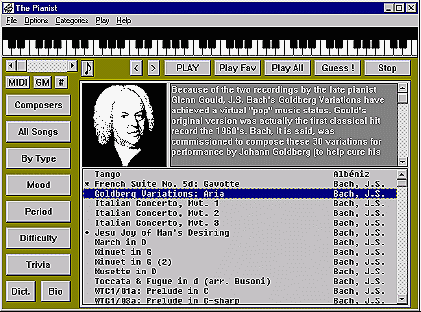 The Pianist installed easily and smoothly
without a single problem on a Pentium 75 PC with 16 Mb RAM running Windows 3.1. It also
worked fine on a Pentium 90 with 24 Mb RAM running Windows NT 4.0, although we had to use
the Media Player rather than the 32 bit NT sound card drivers to get sound output. This
was easily adjusted from The Pianist's setup section. The Pianist makes
minimal demands on the hardware (e.g.only 2 Mb RAM is required), so it should run well on
any PC capable of running Windows 3.1 or later at a reasonable speed.
The Pianist installed easily and smoothly
without a single problem on a Pentium 75 PC with 16 Mb RAM running Windows 3.1. It also
worked fine on a Pentium 90 with 24 Mb RAM running Windows NT 4.0, although we had to use
the Media Player rather than the 32 bit NT sound card drivers to get sound output. This
was easily adjusted from The Pianist's setup section. The Pianist makes
minimal demands on the hardware (e.g.only 2 Mb RAM is required), so it should run well on
any PC capable of running Windows 3.1 or later at a reasonable speed.